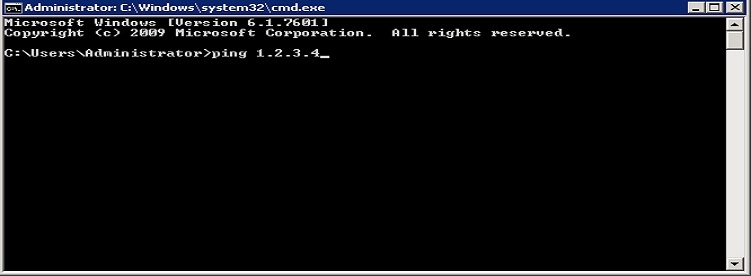Windows does not ping by default, to disable this setting, go to the start menu, select Administrative Tools, then Windows Farewell with Advanced Security
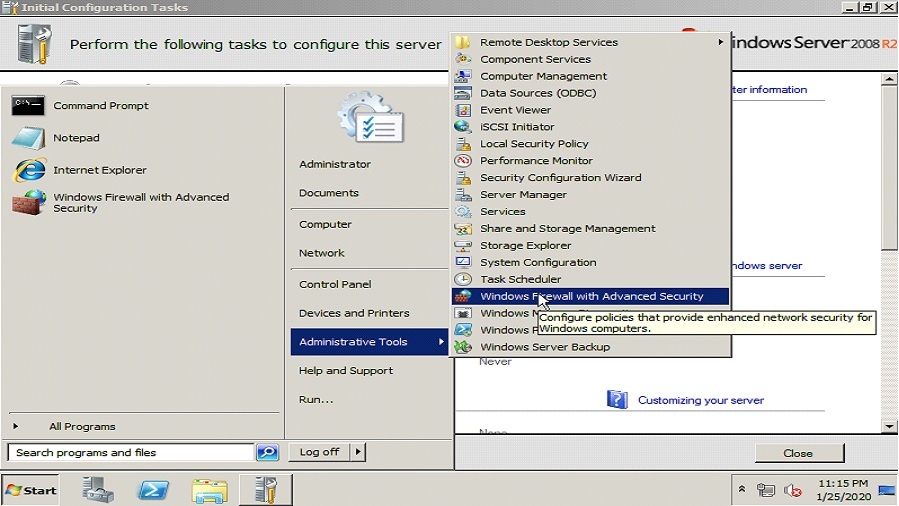
Next, go to Inbound Rules, find File and Printer Sharing (Ecm Reyes – ICMPv4 In) right-click Enabe Rule, so enable the rule, make sure that the icon has turned green
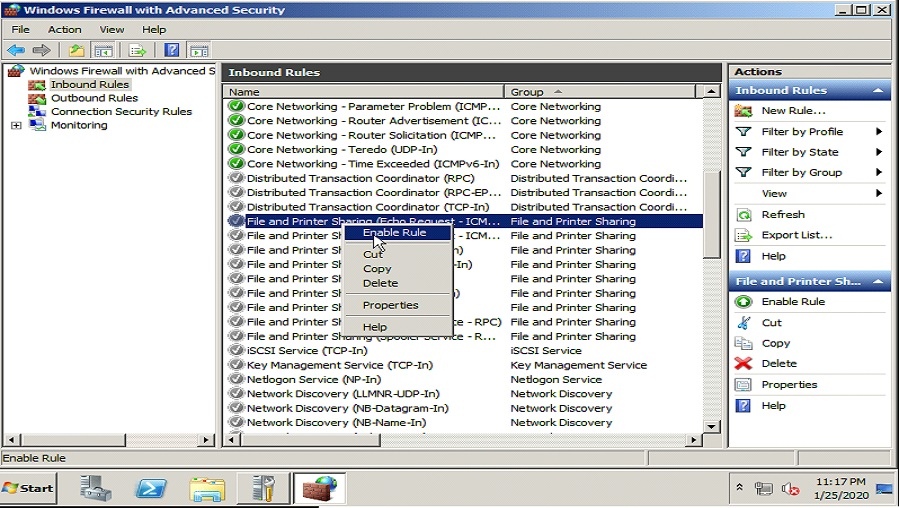
You can close the browser window, then check the operation by performing a ping of the server's IP address via the command line, run the command with the windows+R buttons, enter the cmd command
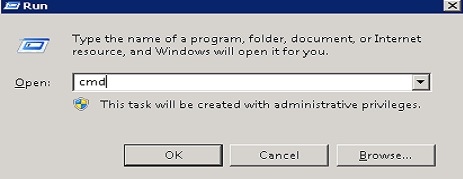
In the line, enter the PING command and the IP address, press enter and check